
Being back in NY is great (despite the cold weather, although I am getting used to it!) But there’s just one problem. I still haven’t been able to find a steady photographer! I know there are plenty out there, so if you know one please, please holla at ya girl! =]
Now that I have gotten that outta the way… due to the unfortunate decrease in SLR photos lined up for my blog, my iPhone photography or “iPhoneography” has gone way up (mirror selfies are reigning on my IG.) So, I thought it would be cool to share some of my fave photography apps that I use for photos posted to my Instagram page and for my own personal use.
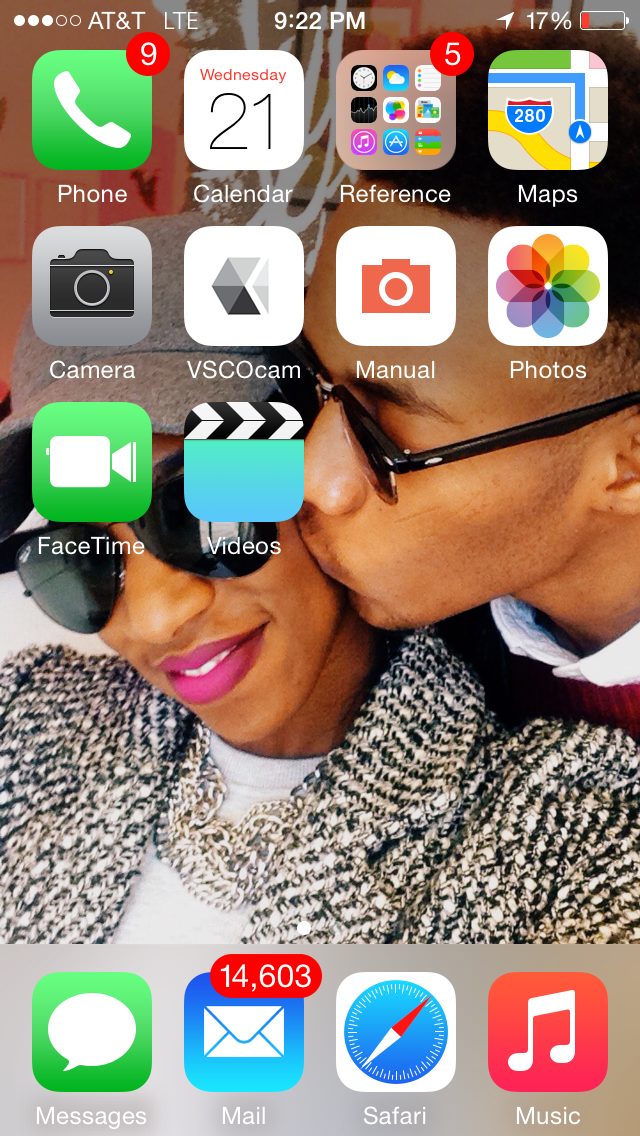
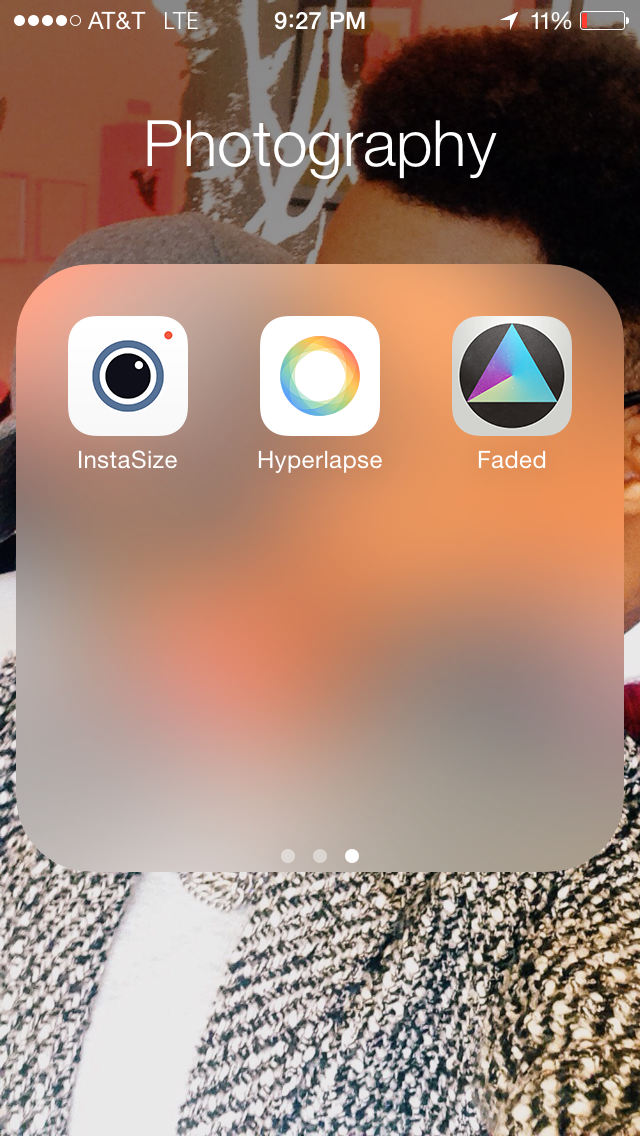
1. VSCO Cam – This is probably my favorite app out of the three. The minimal VSCO cam app allows you to easily filter and edit your photos. If you are editing photos primarily for Instagram, you may or may not find this app useful because Instagram now offers many of the same editing features. However, I think VSCO’s filters are unique and the app offers unique editing tools like tinting and fading. The app also allows you to keep track of all the filters and edits you have used on each photo and syncs your photos between devices. If you are using this app for personal use but still want to share your bad ass iPhone photography skills, you can upload your edited photos to a public “grid.” (Check out mine here.) You can share a link to the grid with friends and get the chance to have your photos selected by VSCO for their branded grid that is accessible to all VSCO users! All in all, its pretty cool app and easy to use if you are a beginner and want to play around with editing photos.


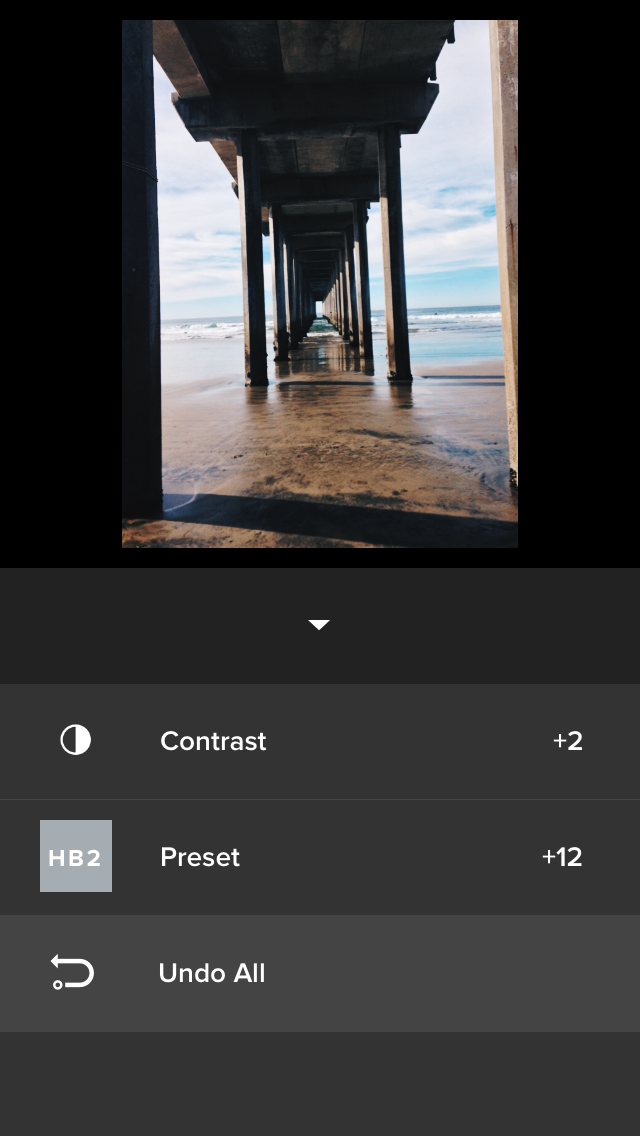
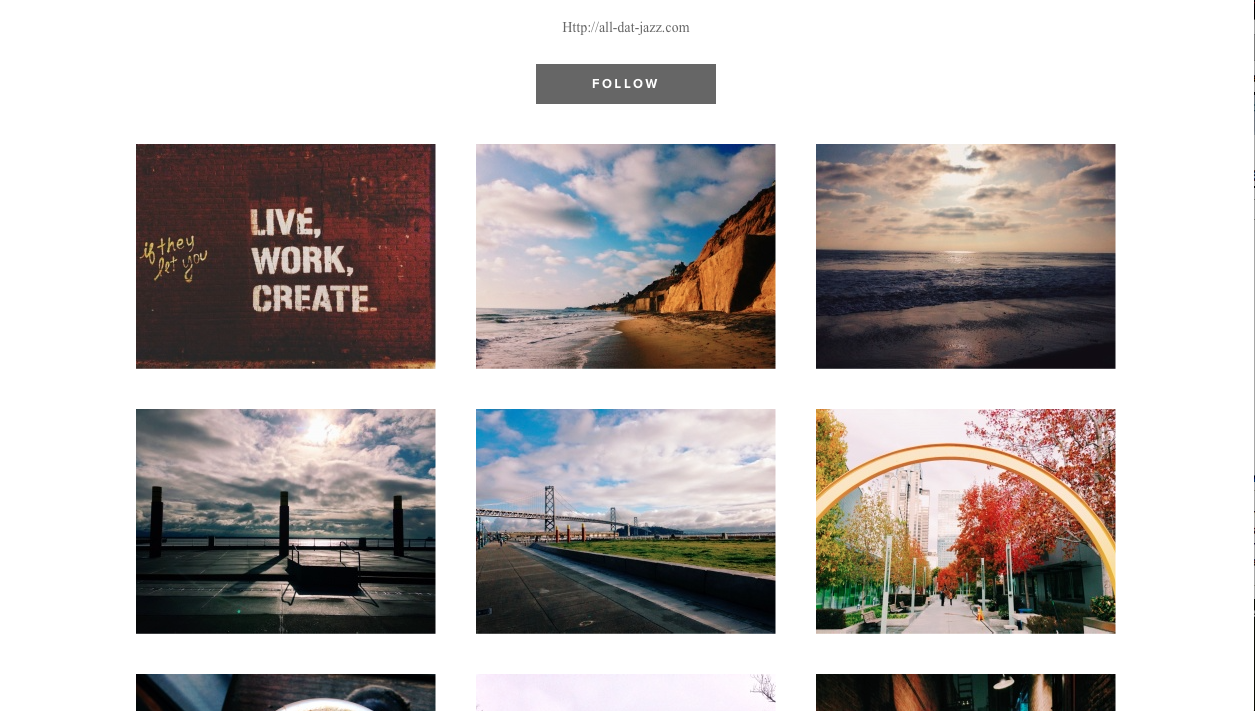
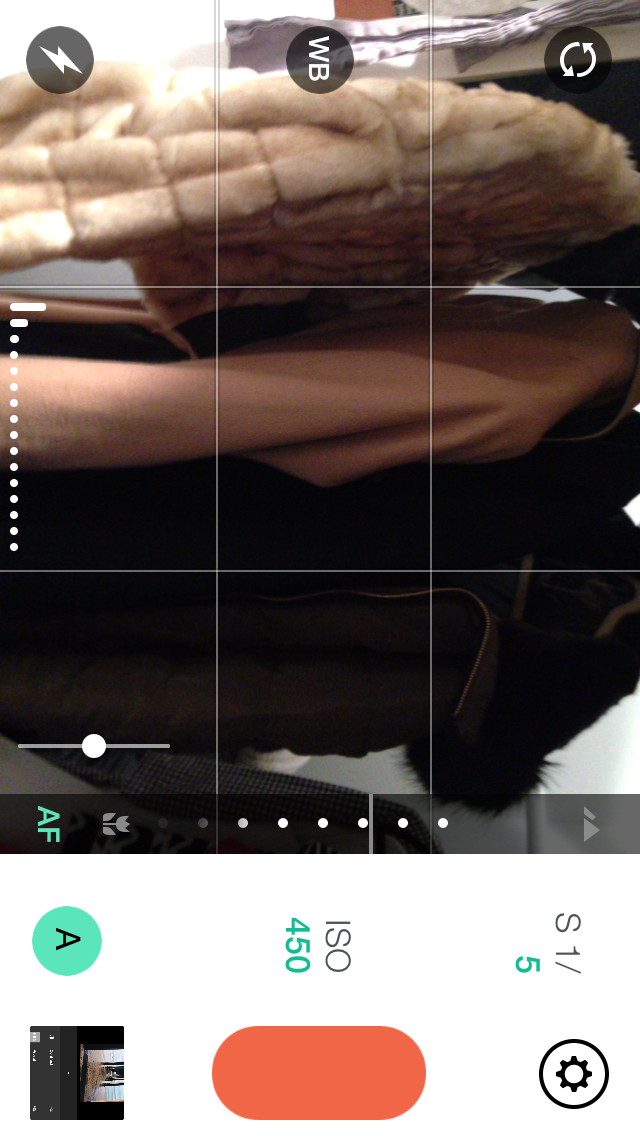
2. Manual – This app is awesome because it essentially turns your itty bitty iPhone into a very powerful camera. You have a lot more control over your photos before they have even been taken! You can change things like the white balance, ISO, and focus depending on whether its a snowy day in New York, a sunny day in California, or just another day inside your office building or school. It’s not quite as interactive as VSCO cam, but it definitely helps you take the perfect shot with your iPhone.
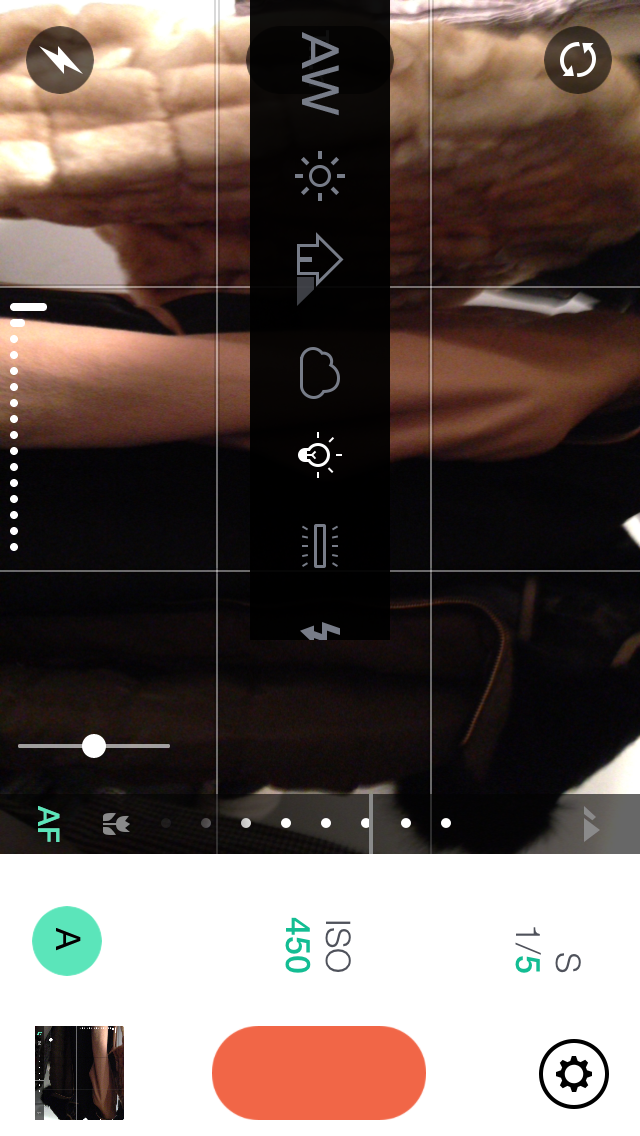
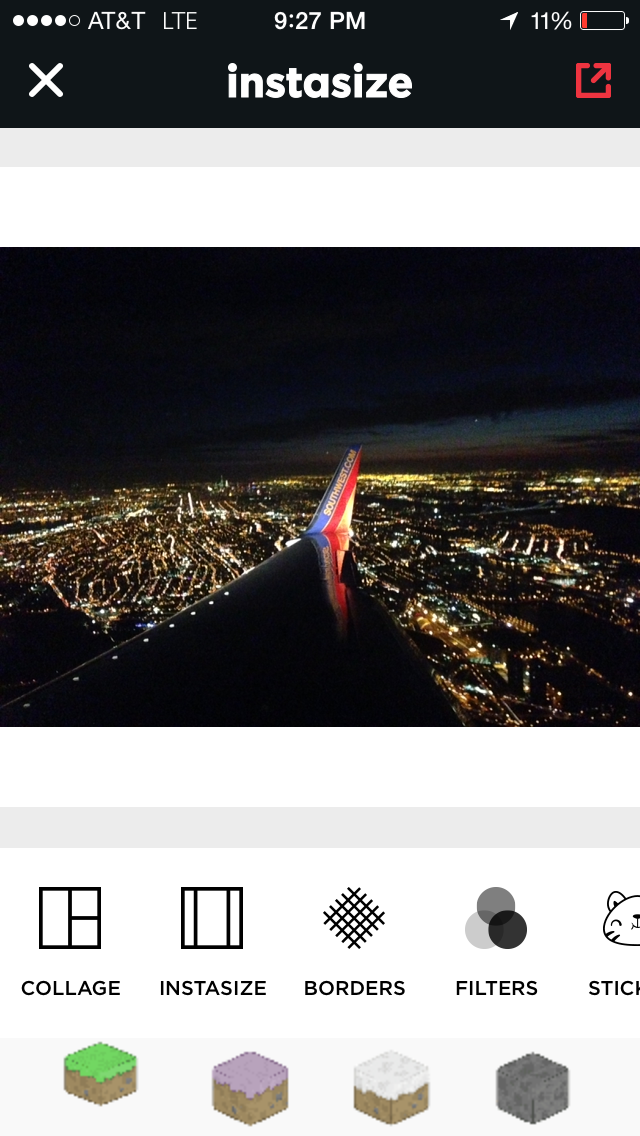
3. Instasize- Last, but not least, Instasize is primarily for Instagram users. It’s just a really easy tool that will help fit any size/shape photo into a square for easy IG posting. I like it because I don’t have to debate which parts of myself to cut off when posting on IG and as an added bonus, it also always you to make collages as well!
I hope you guys enjoyed this short and sweet list of cool photography apps! Are there any apps that I’m missing? Let me know in the comments!! And don’t forget to follow me on IG (@kerrilove) or VSCO cam! =]
